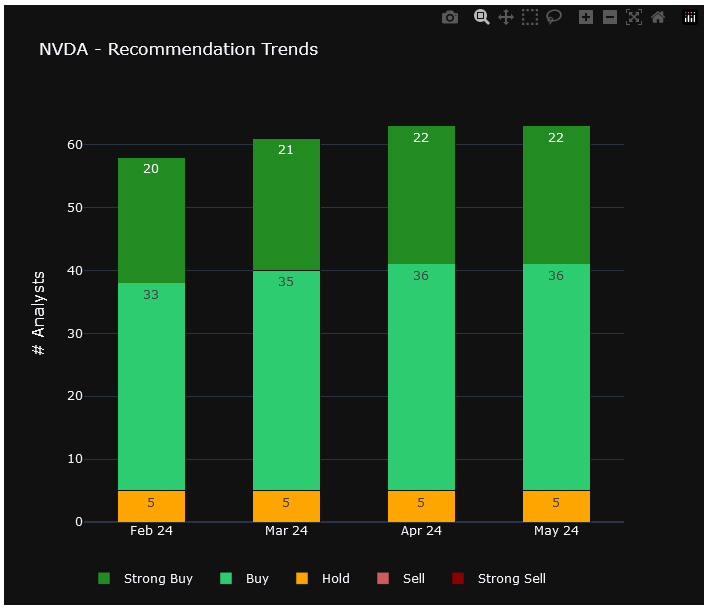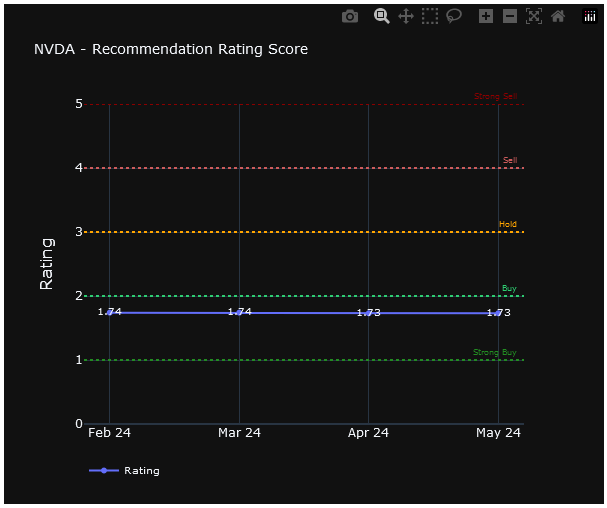Use Finnhub API data with Plotly Library for Python
Technical Summary of Jupyter Notebook for Stock Data Analysis
Setting Up the Environment
- Imports: Essential libraries are imported:
- plotly for interactive plotting.
- pandas for data manipulation.
- jproperties for configuration management.
- finnhub to access Finnhub's API.
- datetime for handling date and time data.
pip install panda plotly jproperties
Requirement already satisfied: panda in /opt/conda/lib/python3.10/site-packages (0.3.1)
Requirement already satisfied: plotly in /opt/conda/lib/python3.10/site-packages (5.22.0)
Requirement already satisfied: jproperties in /opt/conda/lib/python3.10/site-packages (2.1.1)
Requirement already satisfied: setuptools in /opt/conda/lib/python3.10/site-packages (from panda) (67.7.2)
Requirement already satisfied: requests in /opt/conda/lib/python3.10/site-packages (from panda) (2.31.0)
Requirement already satisfied: tenacity>=6.2.0 in /opt/conda/lib/python3.10/site-packages (from plotly) (8.2.2)
Requirement already satisfied: packaging in /opt/conda/lib/python3.10/site-packages (from plotly) (23.1)
Requirement already satisfied: six~=1.13 in /opt/conda/lib/python3.10/site-packages (from jproperties) (1.16.0)
Requirement already satisfied: charset-normalizer<4,>=2 in /opt/conda/lib/python3.10/site-packages (from requests->panda) (3.1.0)
Requirement already satisfied: idna<4,>=2.5 in /opt/conda/lib/python3.10/site-packages (from requests->panda) (3.4)
Requirement already satisfied: urllib3<3,>=1.21.1 in /opt/conda/lib/python3.10/site-packages (from requests->panda) (2.0.2)
Requirement already satisfied: certifi>=2017.4.17 in /opt/conda/lib/python3.10/site-packages (from requests->panda) (2023.5.7)
Note: you may need to restart the kernel to use updated packages
### Technical Summary of Jupyter Notebook for Stock Data Analysis
#### Setting Up the Environment
- **Imports**: Essential libraries are imported:
- **plotly** for interactive plotting.
- **pandas** for data manipulation.
- **jproperties** for configuration management.
- **finnhub** to access Finnhub's API.
- **datetime** for handling date and time data.
#### Configuration Loading
- Configuration parameters such as the API key, the stock ticker (`TICKER`), and the plotting template are loaded from a property file, enabling easy adjustments without modifying the code.
#### Data Retrieval
- Stock recommendation trends data is fetched for the specified ticker via the Finnhub API. This data is then loaded into a Pandas DataFrame, including details like buy, hold, and sell counts along with the corresponding dates.
#### Data Processing
- **Date Formatting**: Converts the 'period' column from 'YYYY-MM-DD' to 'MMM YY' to simplify the x-axis labels on plots.
- **Sorting**: Ensures that the data in the DataFrame is in chronological order, critical for accurate time-series plotting.
#### Visualization of Analyst Trends
- **Stacked Bar Chart**: Displays analyst recommendations across different categories using a stacked bar chart. Each category (Strong Sell, Sell, Hold, Buy, Strong Buy) is represented by different colors.
- **Layout and Style**: Applies a predefined template for style consistency, adjusting elements like font sizes and bar orientation to enhance readability and visual appeal.
#### Rating Computation
- A 'rating' column is introduced, computed as a weighted average of the recommendations, with numerical weights reflecting the strength of each recommendation type. This metric provides a quick, numerical indicator of the analyst consensus.
#### Plotting Rating Scores
- **Line Chart with Markers**: Plots the computed ratings over time, enhancing interpretability with markers and horizontal lines representing different rating levels.
- **Customization**: The y-axis is fixed to a specific range to standardize the view across different datasets. Annotations and a horizontal legend improve clarity and presentation.
This notebook outlines a methodical approach for fetching and visualizing stock analyst recommendations using Finnhub's API. It focuses on delivering clean and informative visualizations along with efficient data handling techniques suitable for financial data analysis.
Configuration Loading
- Configuration parameters such as the API key, the stock ticker (`TICKER`), and the plotting template are loaded from a property file, enabling easy adjustments without modifying the code.
#### Data Retrieval
- Stock recommendation trends data is fetched for the specified ticker via the Finnhub API. This data is then loaded into a Pandas DataFrame, including details like buy, hold, and sell counts along with the corresponding dates.
#### Data Processing
- **Date Formatting**: Converts the 'period' column from 'YYYY-MM-DD' to 'MMM YY' to simplify the x-axis labels on plots.
- **Sorting**: Ensures that the data in the DataFrame is in chronological order, critical for accurate time-series plotting.
#### Visualization of Analyst Trends
- **Stacked Bar Chart**: Displays analyst recommendations across different categories using a stacked bar chart. Each category (Strong Sell, Sell, Hold, Buy, Strong Buy) is represented by different colors.
- **Layout and Style**: Applies a predefined template for style consistency, adjusting elements like font sizes and bar orientation to enhance readability and visual appeal.
#### Rating Computation
- A 'rating' column is introduced, computed as a weighted average of the recommendations, with numerical weights reflecting the strength of each recommendation type. This metric provides a quick, numerical indicator of the analyst consensus.
#### Plotting Rating Scores
- **Line Chart with Markers**: Plots the computed ratings over time, enhancing interpretability with markers and horizontal lines representing different rating levels.
- **Customization**: The y-axis is fixed to a specific range to standardize the view across different datasets. Annotations and a horizontal legend improve clarity and presentation.
This notebook outlines a methodical approach for fetching and visualizing stock analyst recommendations using Finnhub's API. It focuses on delivering clean and informative visualizations along with efficient data handling techniques suitable for financial data analysis.